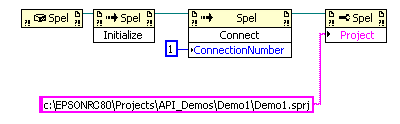Initialization
Add a constructor node for the Spel class
Before you can call methods or use properties from the Spel class, you must create an instance of the Spel class using a Constructor Node. You should use one Spel class instance in your application.
In the Block Diagram view of the VI that will contain the Spel class instance, add a Constructor Node from the [RC+ API] – [.NET palette]. The [Select .NET Constructor] dialog will appear.
Select “RCAPINt2(1.0.0.0)” in the [Assembly] list and select “Spel” in the [Objects] list, as shown below.
Click [OK] to create a constructor node for Spel in the block diagram.

Initialize the Spel class instance
Add an Invoke node for the Spel class Initialize method.
Link the reference output from the Spel node to the reference input of the Initialize node. When Initialize executes, it will configure and start RC+ as a server in the background.
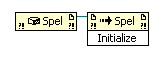
Connect to Controller and set project
Add an Invoke node for the Spel class Connect method.
Set the ConnectionNumber parameter for the Controller connection you want to use.
To view the connection numbers, start Epson RC+ 8.0, then select [Setup]-[PC to Controller Communications].
Add a Property node for the Spel class Project property.
Set the Project parameter to the desired project file.