Overview
Using the RC+ API, you can control up to six Robot Controllers from one PC.
To control multiple Controllers, an RCAPINet Spel class needs to be instantiated for each Controller.
The figure below shows the basic system configuration diagram for controlling multiple Controllers using the RC+ API.
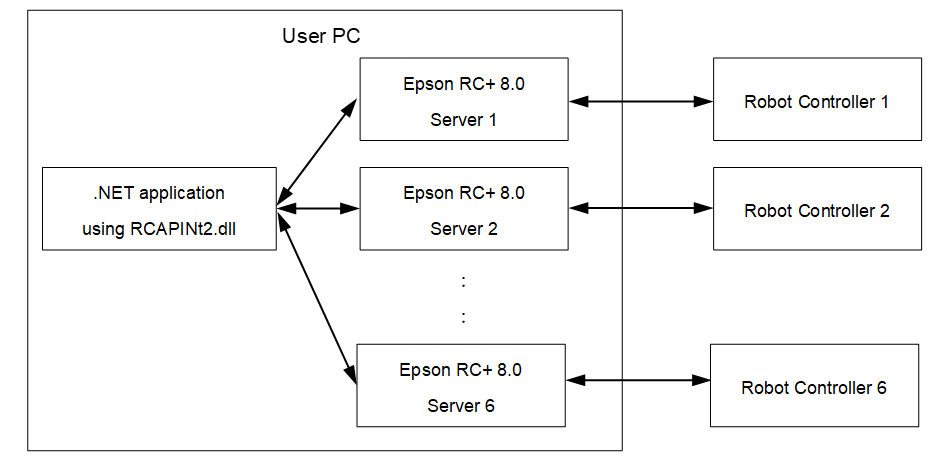
The application controls the multiple Controllers via the servers (RCAPINet Spel class) prepared for each Controller.
System Requirements
Refer to the following manual for recommended PC performance.
Epson RC+ User's Guide System Requirements
CAUTION
When using a PC that does not satisfy the above requirements, make sure you check operation adequately before using the system in production. If a PC that does not satisfy the above requirements is used, the Controllers may not be controlled reliably.
Connection of PC and Controllers
The connection type for the first Controller can be USB or Ethernet. The connection type for the remaining Controllers must be Ethernet.
The figure below shows the basic configuration diagram of the PC and the multiple Controllers.
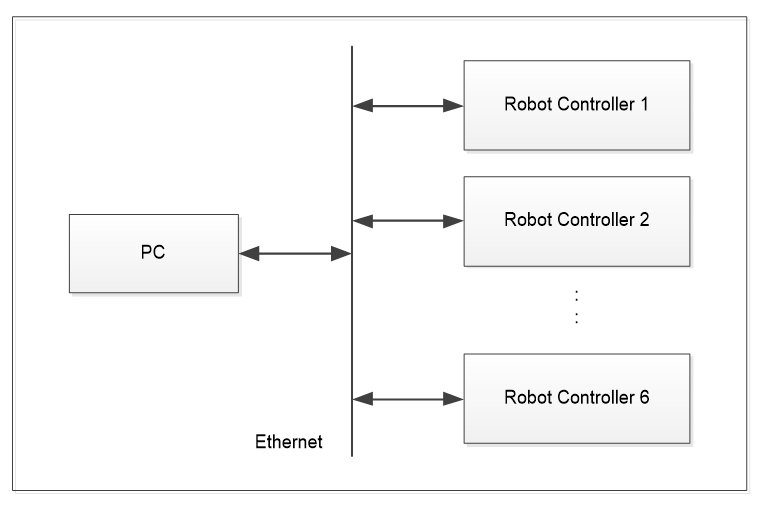
Robot Controller supports the Controllers that connect to Epson RC+ 8.0.
KEY POINTS
Controllers that connect to Epson RC+ 8.0 can be connected at the same time.
One virtual Controller can be selected.
One Controller can be connected by the USB communication.
When using the USB communication, connect only one Controller by the USB communication and connect other Controllers by the Ethernet.
CAUTION
If the anti-virus software is installed on the PC, communication with the Controllers may be disconnected abnormally when running a virus scan. To run a virus scan, disconnected the communication with the Controllers beforehand.