Insert Sequence and Object
The Insert sequence is a function used to move the robot by pressing in a specified direction with a specified amount of force while simultaneously following another direction. This is used to insert a gripped workpiece into a hole. Once inserted, you can also check that the workpiece cannot be removed by applying a set amount of force in the opposite direction, such as when using a connector.
An Insert sequence is composed of two objects - an Insert object, and a TensileTest object. General force guide objects can also be added depending on the work procedure.
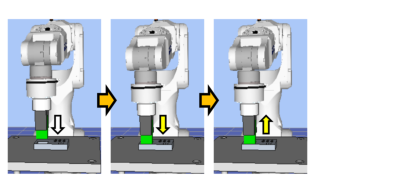
The diagram above provides a visual representation of an Insert sequence. Executed from a non-contact state, this sequence moves the robot in the pressing direction depicted by the white arrow. From the point of contact, the robot continues to apply a set amount of force in the direction shown by the yellow arrow. The motion procedure up to this point is executed by an Insert object.
After this, the robot continues to apply a set amount of force in the opposite direction to the pressing direction, as shown by the yellow arrow. This motion is executed by a TensileTest object.
This chapter covers the sequence wizards and properties of Insert sequence, Insert objects, and TensileTest objects, and describes how to configure them.
For more information about general force guide objects, see the next section.
Software General force guide object