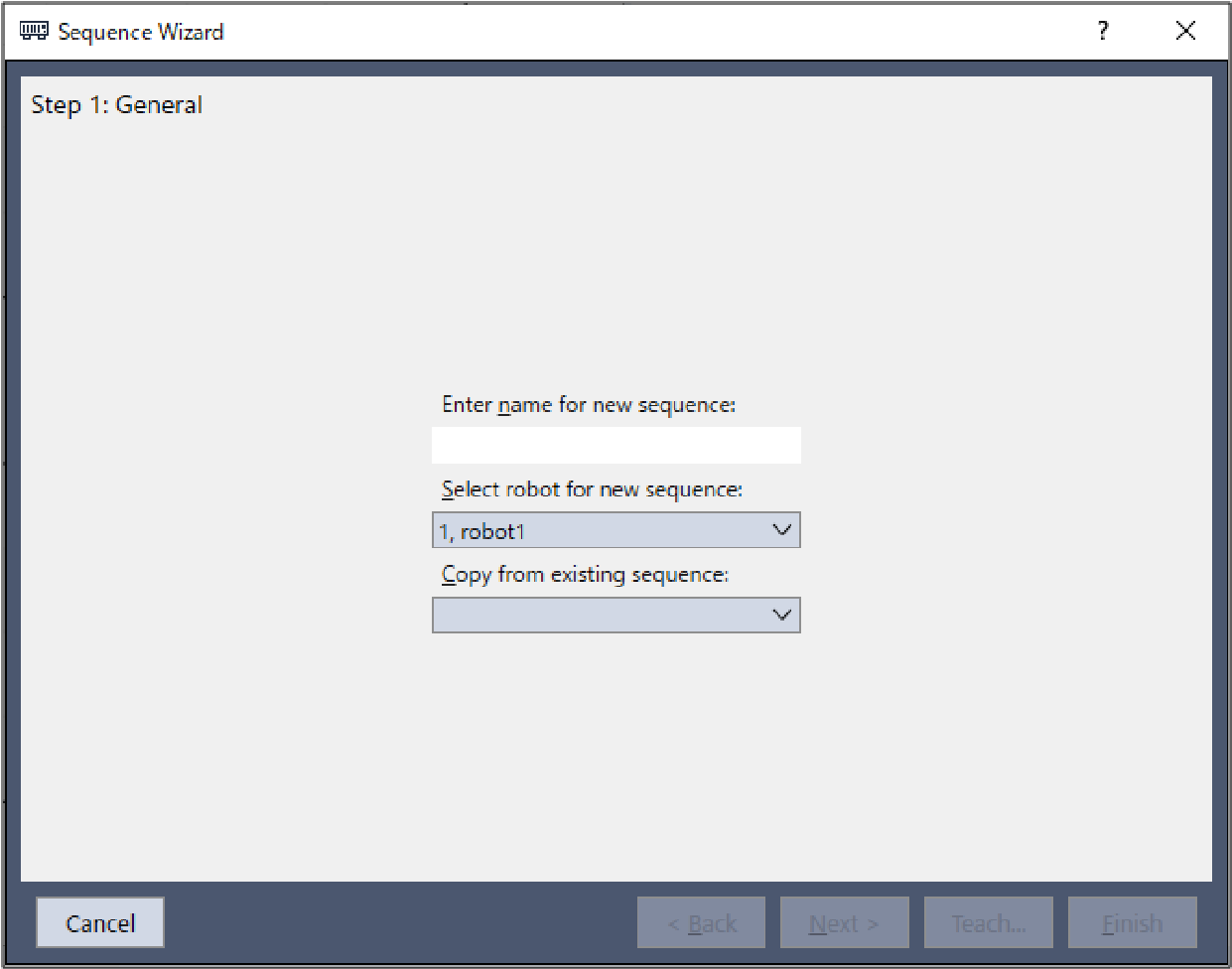Display the [Force Guide] Window
The following describes how to start the force guidance function.
- Click Epson RC+ menu-[Tools]-[Force Guide
 .
.
The [Force Guide] window is displayed. - Click the [New Sequence
 ] button.
] button.
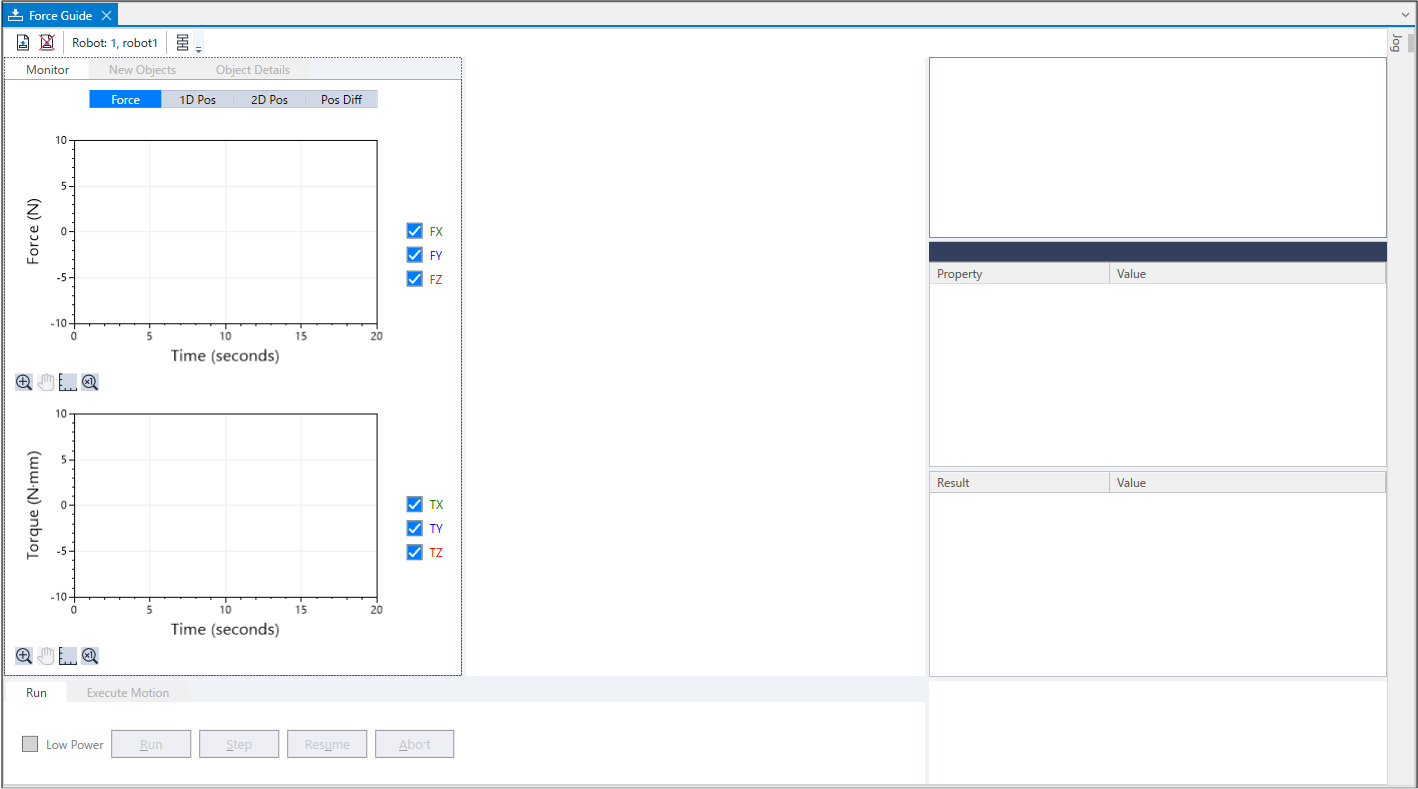
- The Sequence Wizard is displayed.