Installation
To use the Epson RC+ 8.0 LabVIEW VI Library, you must install it using the installer provided in the \EpsonRC80\API\LabVIEW folder on your PC.
- Install LabVIEW version 2009 or greater.
- Go to the \EpsonRC80\API\LabVIEW folder on your PC and run the EpsonRC80_vxxx_LabVIEW.exe installer. where xxx is the version number for Epson RC+ 8.0. For example, EpsonRC80_v800_LabVIEW.exe.
- When you start the installer and select the bit for the LabVIEW application you are using, it will display the version installed on your PC. The latest version is selected by default. Select the version that will use the Epson RC+ 8.0 LabVIEW VI Library.
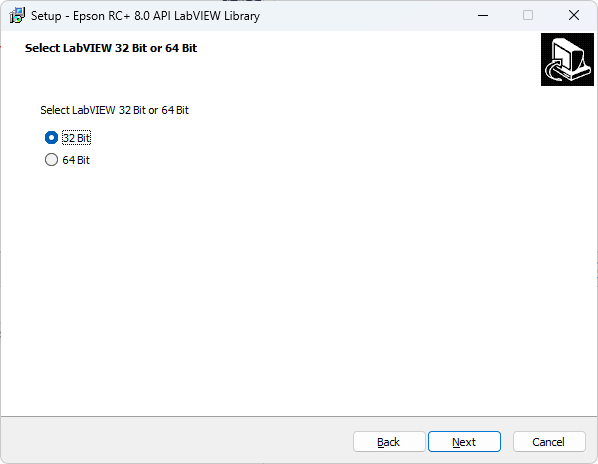
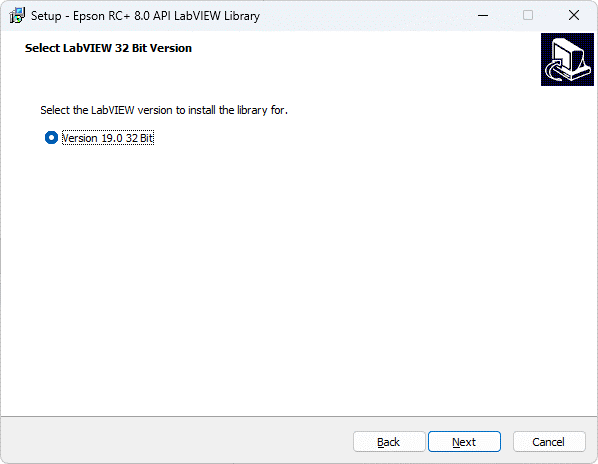
- Click Next, then click Install. The VIs, Controls, and palettes will be installed for the selected version of LabVIEW.