Working with a Spel+ project
Using a Spel+ project with your LabVIEW application is optional. However, if you will be saving point data, or you want to use point labels and / or I/O labels, tasks, or vision sequences, then you will need to use a Spel+ project.
By default, the project is LabVIEW_Default, located in the \EpsonRC80\Projects\LabVIEW folder.
If desired, you can create your own projects using Epson RC+ 8.0, and then specify which project you want to use with the Initialize VI Project input parameter, as shown below:
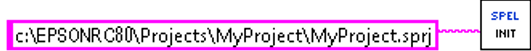
To work with Epson RC+ 8.0 projects, start the Epson RC+ 8.0 application. Use the Project menu to create, open, and edit projects. For more information, see the Epson RC+ User's Guide.