ContactProbe Object
ContactProbe object moves the robot to the specified direction until it contacts with an object such as a workpiece, and detects a position that is moved for a specified distance as a hole. If the robot contacts with an object without moving the specified distance, returns to the start position and changes the position to repeat the contact motion.
This object is used for the hole position detection of workpiece that is difficult to be detected by PressProbe (e.g. a lead part or a connector).
Even the workpiece dimension or the grasp position of the workpiece have a margin of error, the hole position can be detected stably.
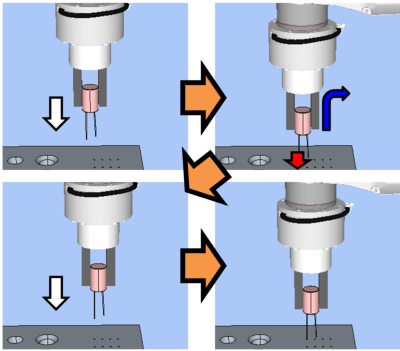
The above figure is an image of a motion by the ContactProbe object.
The robot moves from the non-contact state to a downward direction (white arrow). When the applied force (red arrow) is detected after the robot contacts with an object, it moves to the next start position of the contact (blue arrow). Repeat these motions to probe a hole.
The ContactProbe object will be succeeded when the end conditions of the positions are satisfied within the specified time in single contact motion.
The ContactProbe object always uses the end conditions related to force and position.
- When the end conditions related to force are satisfied during a single contact motion:
Determines that there is no hole at this position and the robot moves to the next contact position. - When the end conditions related to the position are satisfied in a single contact motion:
Determines that a hole exists at this position; the detection is deemed successful. - When the both end conditions related to the force and position are not satisfied during single contact motion.
Detection has failed due to an error state (the robot does not contact with an object and movement amount is not enough).
Each condition is as follows:
End condition | Success condition |
|---|---|
| End conditions related to force | During single contact motion, the absolute value of the force in the specified direction does not exceed that of ContactForceThresh until the end conditions related to position are satisfied. If exceeding the absolute value, the robot determines as "contacted" (= position where has no holes) and moves to the next contact position to start next contact motion. |
related to position End condition | Satisfy either one of the following within the specified time of Timeout during a contact motion: |
When PosCheckType is RobotPlane: Satisfy the state set by PlaneEndCondition for Plane set by PlaneNumber. | |
When PosCheckType is RelativePlane: Move ContactDist + ContactDistMargin in ContactOrient direction. |