Confirmation of Tool Setting
When inserting the connector, you need to pay attention to the insertion direction of the actual connector and the setting of the current tool. The following describes how to confirm the setting by using simulator functions.
- Click Epson RC+ menu-[Tools]-[Simulator]. The [Simulator] window is displayed.
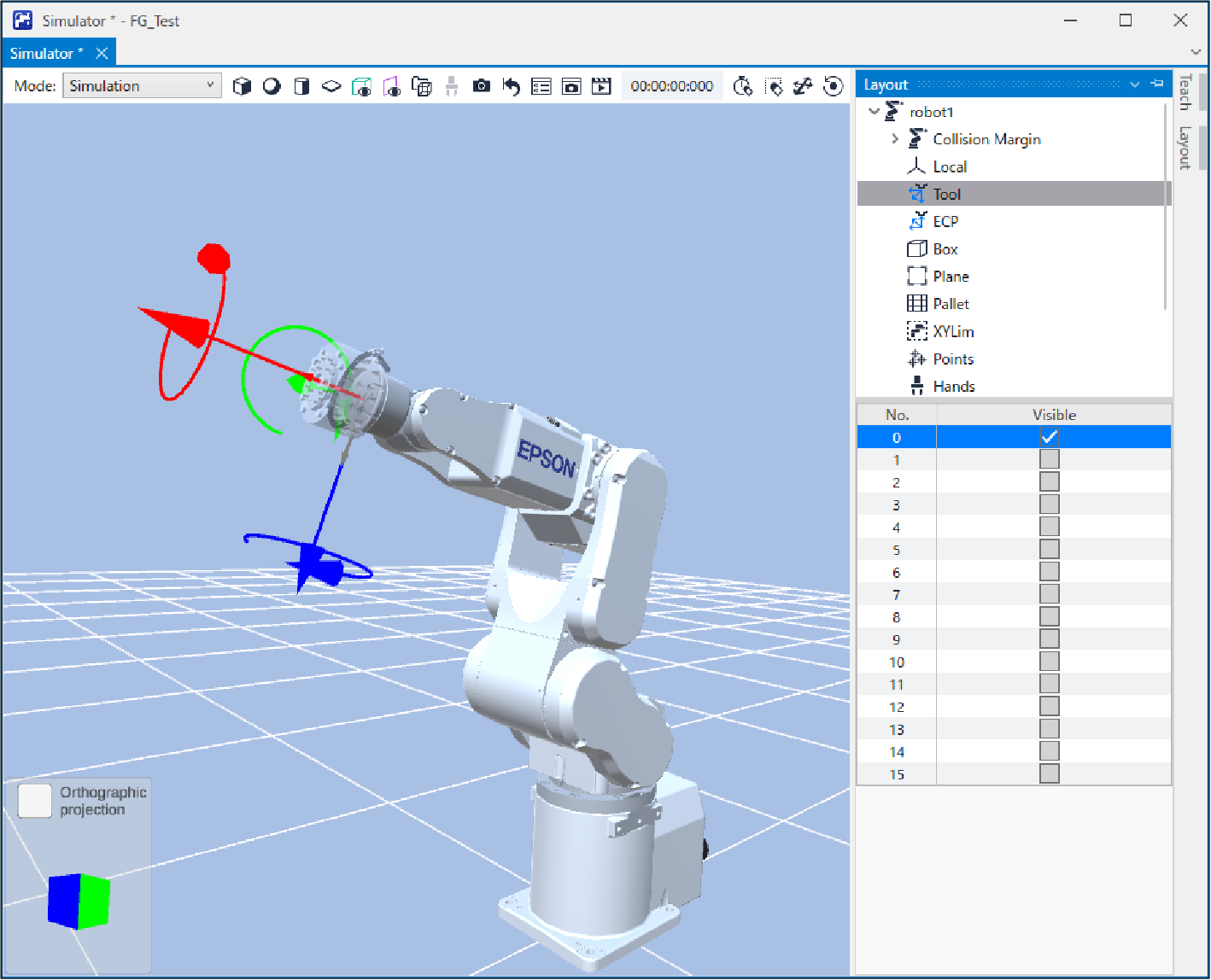
- Click the object tree-[Manipulator Name]-[Tool].
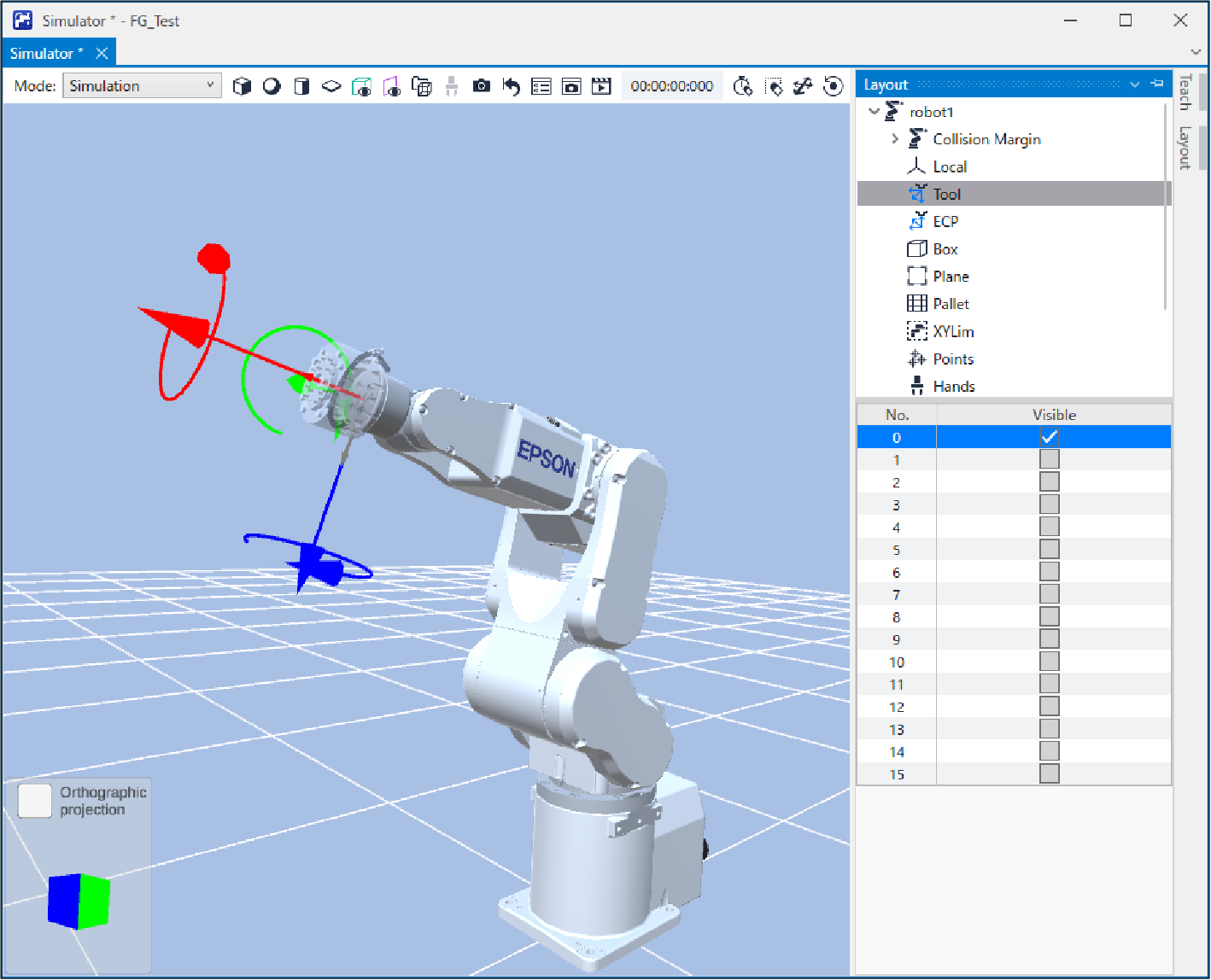
- Place a checkmark in "No.0"-[Visible] check box. "Tool 0" is selected. Compared with the actual robot, you can see that the robot insets to "-X" direction of the tool in this tutorial.
To detect the force of rotational direction correctly, perform the tool setting to position to grasp or contact.
In this tutorial, only the force control function in the translational direction is used. Therefore, if you omit the setting, motion will be the same.
In this tutorial, proceed with "Tool 0".
