Motion by Force Guidance Function
The following describe how to execute a force guide sequence that inserts a USB connector by Epson RC+.
- Open the [Force Guide] window.
- Select the [Jog] tab.
- Click the [POWER HIGH] button.
If the robot will break the workpiece, consider to operate in "Low Power Mode".
(However, the robot motions by the force control motion are different from that in high power mode since settings of speed and acceleration are restricted in low power mode. Therefore, the force which is larger than in the high power mode may be applied to the workpiece.) - Click the [Execute] button.
Program is compiled and transmitted to the Robot Controller.
If the setting is not correct, an error occurs. Check the settings so far and follow the error message to modify the parameters. - When the operation is correctly completed, the USB connector is fully inserted.
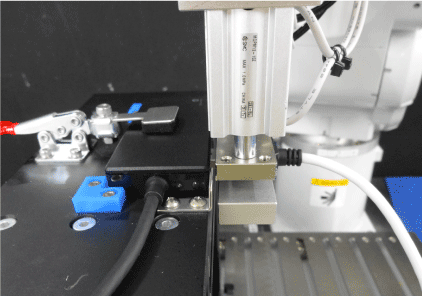
If the connector insertion is failed, you can analyze a cause.
For more details, refer to the following section.
Software Motion Analysis by Monitor