Object(s) Alignment
The following describes how to align the force guide objects in the flow chart.
Pressing operations can be performed by using "pressing" object only. However, when improving operation qualities and cycle time, operations will be performed effectively by dividing "contacting operation" from "pressing operation".
In this tutorial, divide "contact" from "press" and create a force guide sequence.
- Select the [Force Guide] window-[New Objects] tab. Select "Contact" in [Category]. Click [Objects]-[Contact] icon. Description is displayed on the lower half of the window. Drag the [Contact] icon to the flow chart.
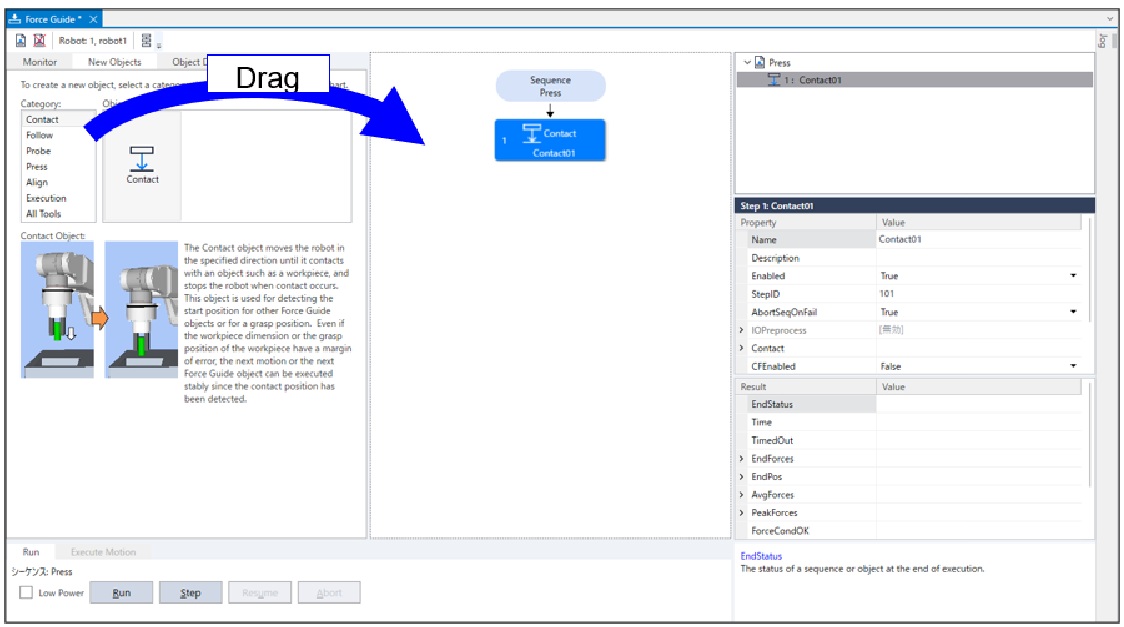
The "Contact" object is registered as [Contact01] object.
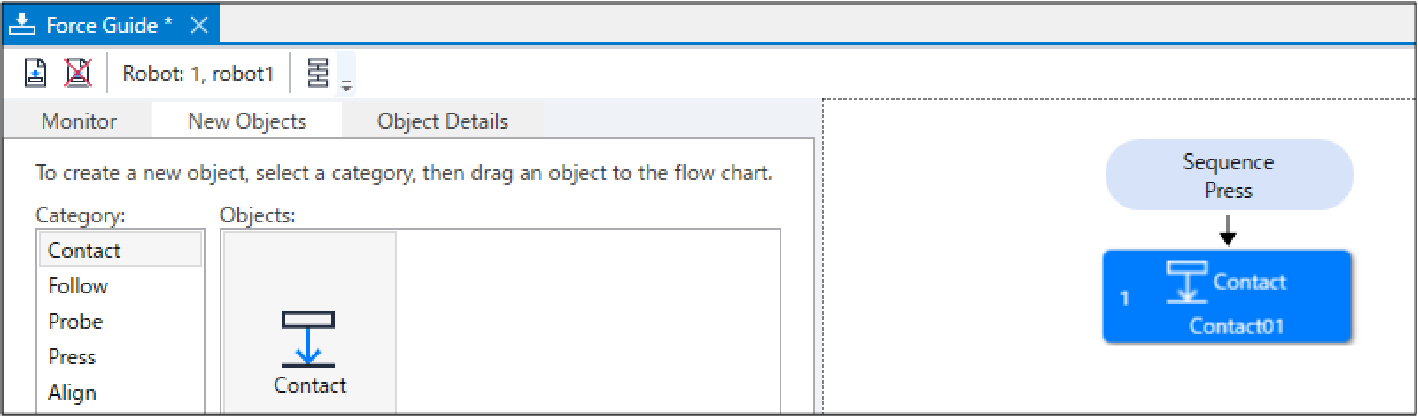
- Select "Press" in [Category]. Drag the [Objects]-[Press] icon to the flow chart.
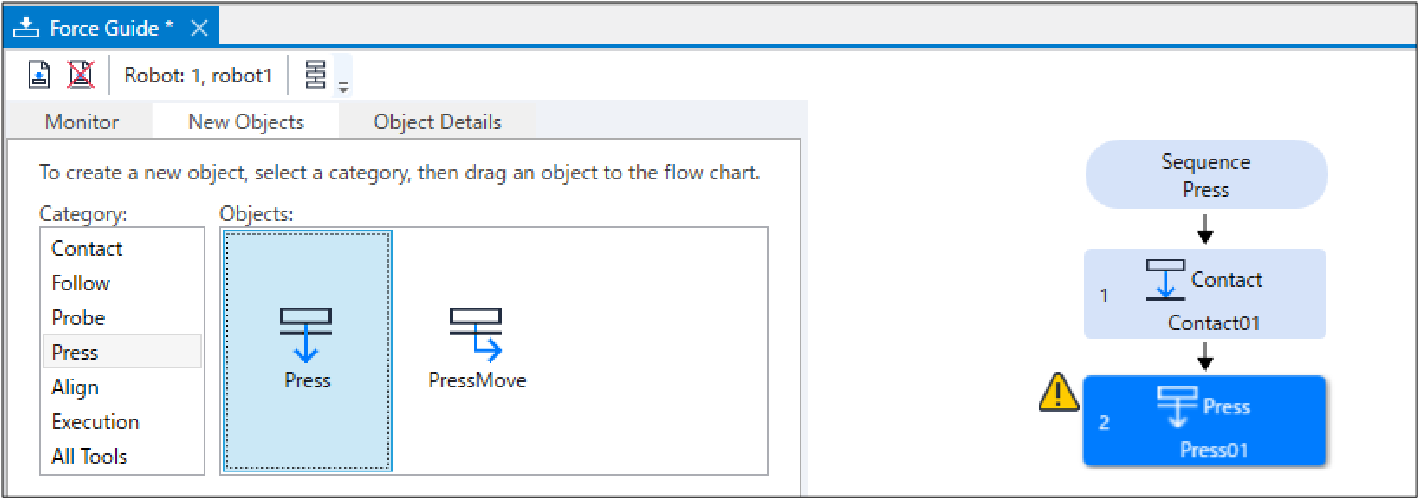
The "Press" object is registered as [Press01] object.
Now, object settings have completed. Next section describes property setting.