Position Teaching
The following describes how to teach a start point of "pressing" motion.
Click Epson RC+ menu-[Tools]-[Robot Manager].
The [Robot Manager] dialog box appears.Select the [Jog & Teach] tab.
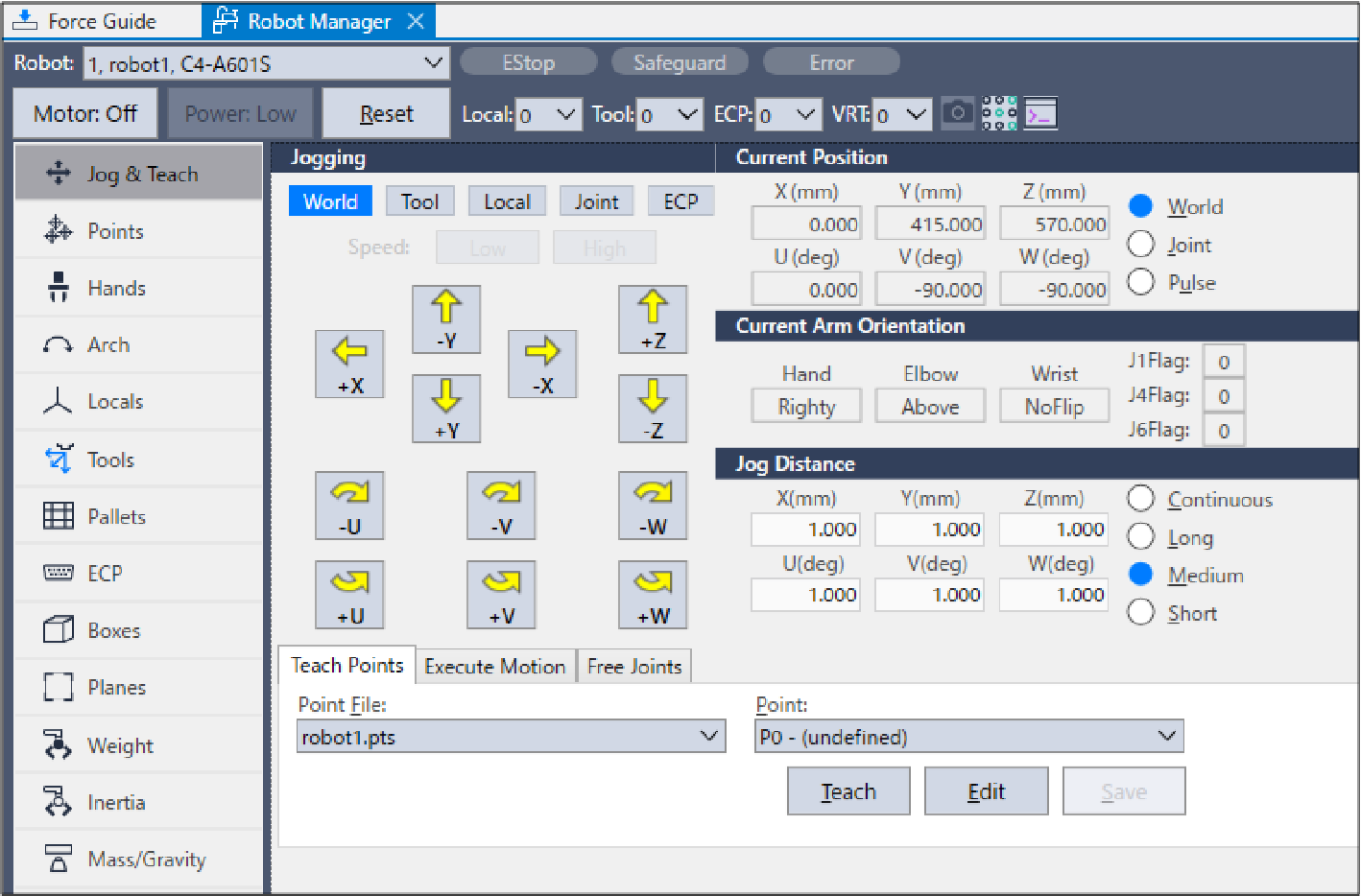
Click the Jog button and move the robot to 3mm above the target object to be pressed.
Select "P1" in the [Point] dropdown.
Click the [Teach] button.
The following message is displayed. Confirm the message and click the [Yes] button.
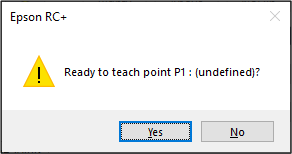
The [New Point Information] dialog box is displayed. Enter "Test_P1" in [Point Label] and then click the [OK] button.
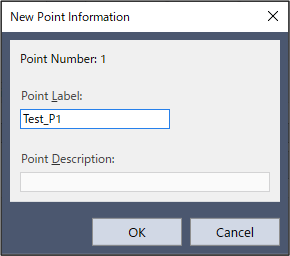
Click Epson RC+ menu-[File]-[Save All]. Set contents will be saved in the file.
