Motion by Force Guidance Function
The following describes how to run a force guide sequence that performs "pressing" operations by Epson RC+.
- Open the [Force Guide] window.
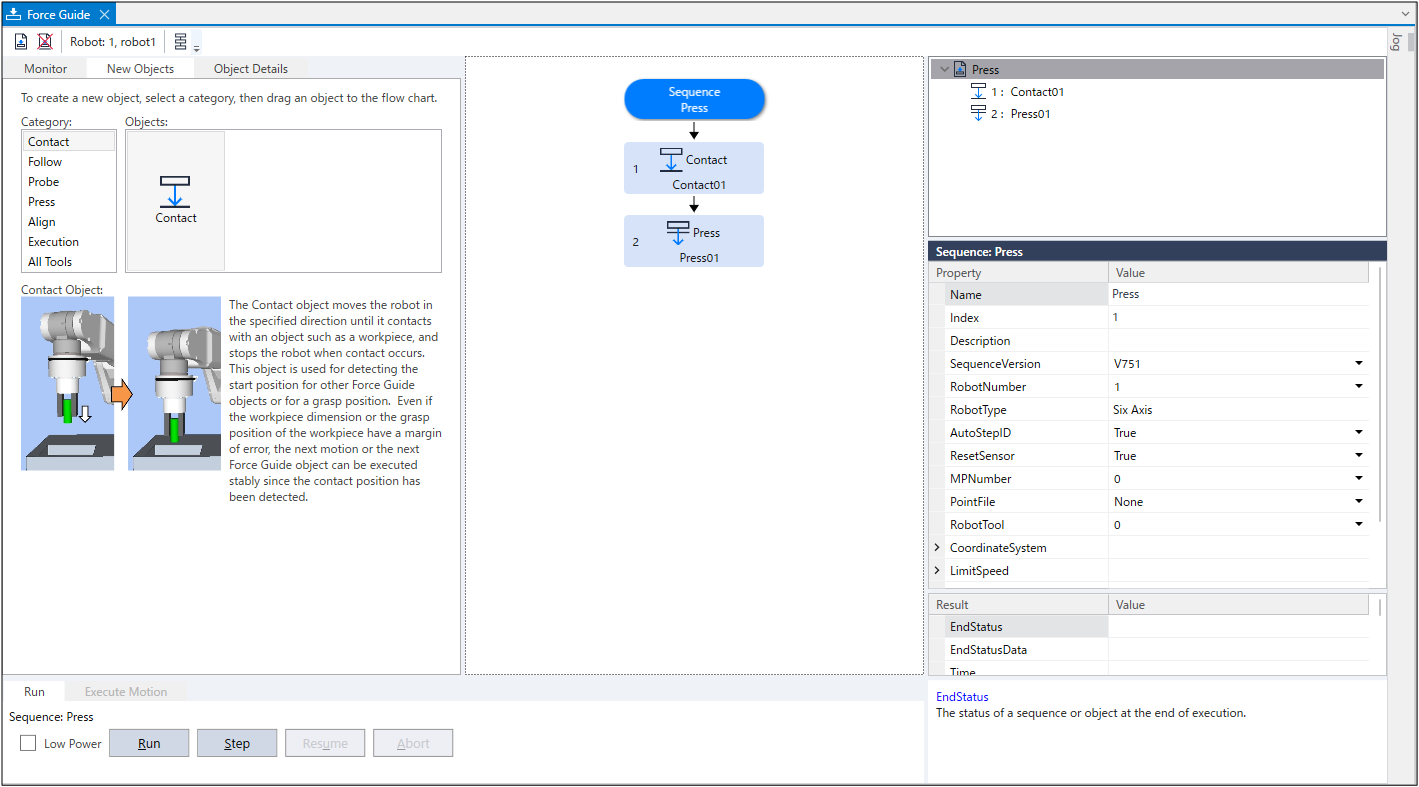
- Click the [Run] button. Compilation is executed. Program is transmitted to the Robot Controller. If the setting is not correct, an error occurs. If the error occurs, check the settings so far and modify the parameters according to the error message.